Edit Data Requests
In the Edit Data Requests dialog, you can define one or more data requests that get specific data from the COS attributes of the objects that are the target of the request, so that there is one request per COS attribute. You can also define how the retrieved data is displayed, for example, in regard to the number of digits or the rounding method.
The data request editor can be opened, for example, when defining labels for Plant Modeller drawings and Piping Isometrics & Spools drawings (see Label definition settings) or for Cable Router drawings (see Cable Router Setup).
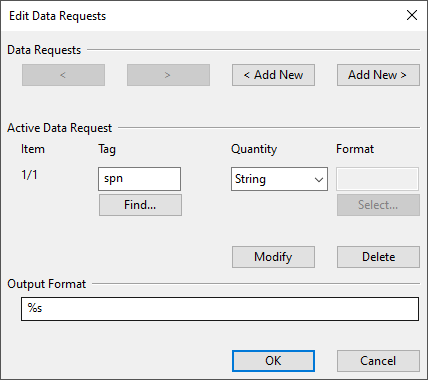
Data Requests
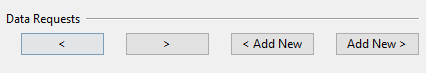
Define how many data requests to have in this data request definition. You can use one data request to get data from one COS attribute.
-
Use the arrow buttons to make the previous or the next item the active data request that you can edit.
-
Use the Add New buttons to add a new data request before or after the current item.
When you add a new data request, the program automatically adds a format string for it to the Output Format field.
Active Data Request
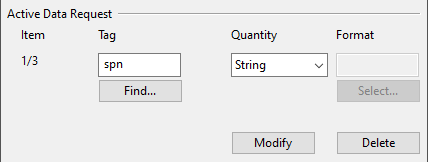
Define what data to get and what is the format of that data.
-
Item – Displays the sequence number of the currently displayed data request.
-
Tag – Specify the COS attribute from which to get the data. You can type the tag name if you know it or click Find to find the correct tag with the Select Tag dialog.
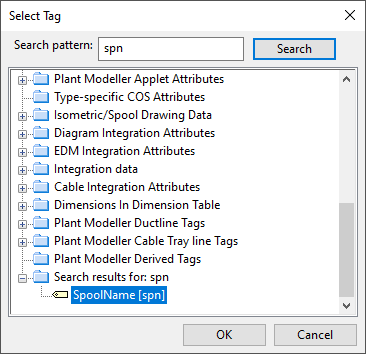
-
Quantity – Select the quantity type of the data. For more information on quantity types, see Quantity definitions and their units of measure.
-
Format – Some quantity types require you to specify the format of the data. For example, if Quantity = Date, select the date format that describes the format of the dates to be retrieved with this request.
Click Modify to save the current data request. Delete deletes the current data request.
Output Format
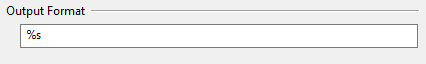
Define how the data is to be output to the document or listing that makes the data request.
When you add a new data request, the program automatically adds '%s' to the Output Format field. This '%s' is called a format string, and the default format string defines that the retrieved data is to be output as a String type value. You can change the output to something else by editing the format string—the supported format strings are described in Format strings.
There must be as many format strings as there are data requests in the definition, in respective order.